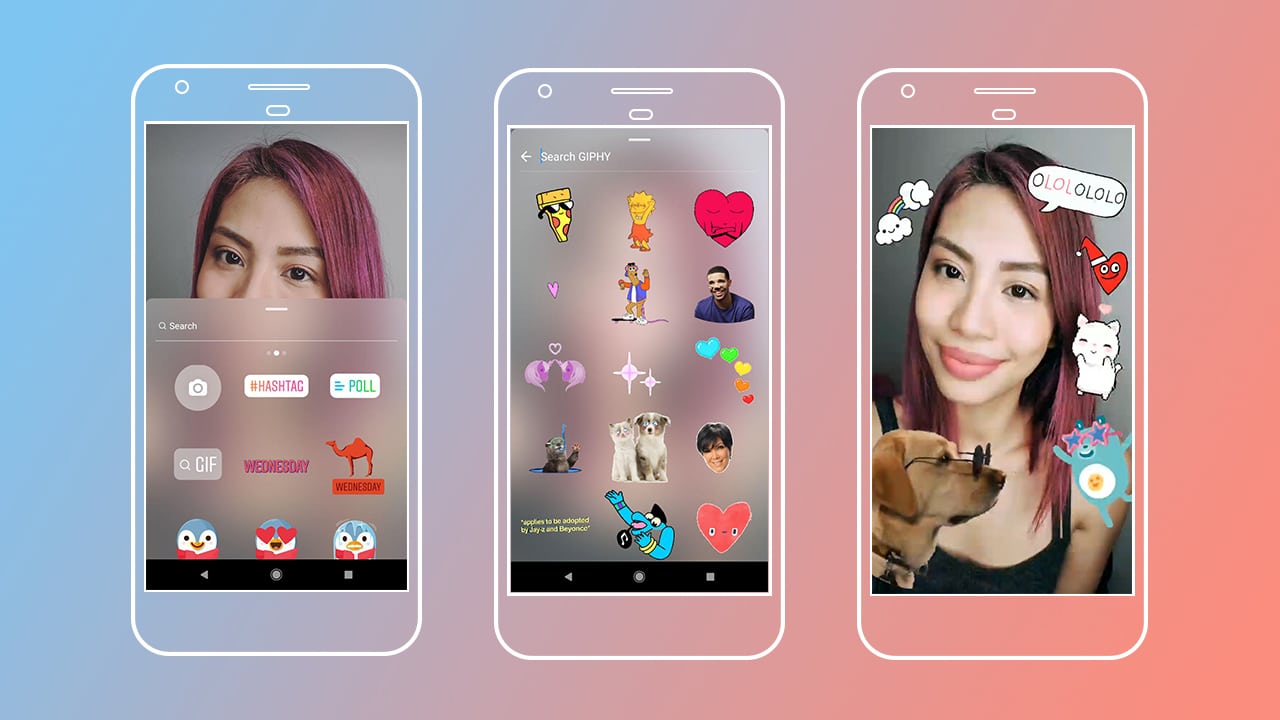
Everybody is taking their Insta Stories to another level! We’re talking collages, animations, vintage effects, nice fonts, videos and photos on the same screen, amazing borders. There are so many different ways to get creative with your Instagram Stories! There also are a lot of Insta Story editor apps you can download. Which ones do everyone use to make these beautiful Insta Stories? Here are the top 5 most popular apps to edit Insta Stories.
1. Hype Type
With Hype Type, you can add animated text in your Instagram Story. There are a lot of different text animations and fonts available in this app. It’s one of the most popular apps for Insta Story text. You can upload your photo or video and add an animated text on top of it. Hype Type available on Play Store and App Store.
2. 8mm App
8mm is an app to make your Insta Story videos look vintage. You can add different types of vintage looks and film grains to make your Insta Stories more beautiful. 8mm available on App Store and Play Store.

Photo Source: https://www.xantheberkeley.com
3. Videoleap
If you want an easier video editor, we recommend VideoLeap. It has everything you need to make a video quickly. You can add photos and videos, choose a format for your video (select 9:16 for Insta Story), edit video, adjust the size of video clips and photos, add cool effects, choose the background color, add text, as well as add music and sound effects. Videoleap available on App Store and Play Store.
4. Unfold
This app is perfect to make cool collages for your Insta Stories. There are a lot of templates you can choose from. You can mix photos and videos on the same collage. Unfold available on App Store and Play Store.

Photo Source: https://gucki.it/en
5. Over
It might take a little while to get used to this app, but once you do you will see that there are a lot of options such as backgrounds, stickers, text, fonts, etc. We would say this is a more advanced app. You can go two ways, use one of their pre-made templates, or create your own Insta Story design from scratch, on a blank background.
The cool thing about Over is that you can add unlimited photos on a single canvas. You can add photos on top of each other. You can add text and shapes. Over only available on Apple Store.

